Filtered Profiles
Ragebot has a unique and powerful feature that allows you total and fine grained control over the settings in your instances.
Settings can be included or excluded when applying a profile so that on application, only the settings you want are changed.
Combined with the scheduler, you can then apply these profiles automatically whenever you like.
For example, in the image below, only the "Enabled" and "Gem Refresh Max" settings would change when the profile is applied. All other settings in the routine would remain unchanged.
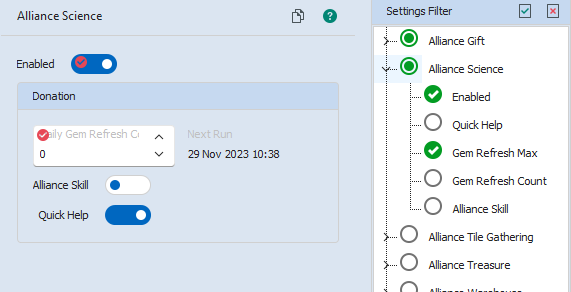
Select the settings you want included in the filter tree on the right. To make it easy to visualise which settings are included and which are not, you will see a marker to the left of each setting.
Any settings you do not select will be left alone and unchanged when the profile is applied.
The filter can contain every setting in every routine or it might contain only a single setting in a single routine.
An example use would be that you could decide to gather Food only on Monday and Ore only on the weekend. Just create the profile with those settings and schedule them appropriately.
To avoid erroneously changing settings, it is recommended that you start from and empty filter and then add only the settings you want.