Shared Instances

Please note that this feature relies on a third party service and a stable network connection. No guarantees can be made that it will stay connected at all times.
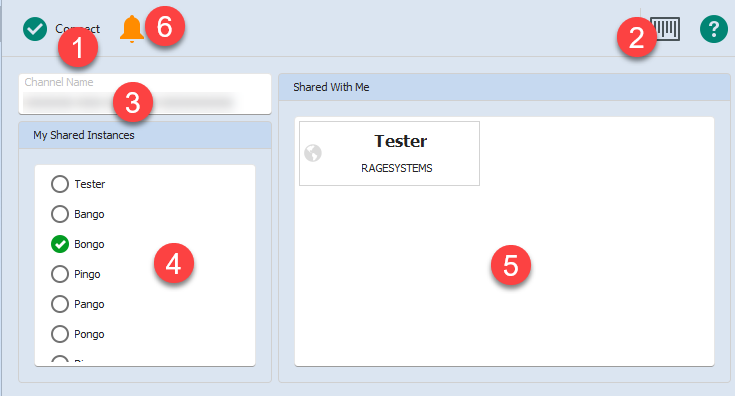
Shared Instances allow communication between instances running on other computers.
They allow you to subscribe to rallies on different physical computers or transfer some settings to other instances.
1. Connect to the Shared Instance server
2. Change to a randomly generated channel name
3. The channel name to connect to. Generate a random one or type your own.
4. The instances you want to make available to other computers
5. Instances that other computers have made available to you.
6. Add or edit notification groups.
If multiple computers connect to the same channel, all the shared instances will be available to all connected computers.
Once a computer has seen a shared instance, that instance will remain in your "Shared With Me" section until you remove it by clicking the delete button that appears when hovering over the instance. The delete button appears only when you are disconnected. Should the same instance be re-shared, it will reappear in your list.
You can choose which instances to share by selecting them in the "My Shared Instances" section. YOu can select and deselect whilst connected and the data will be broadcast to connected clients.
If an instance is currently online, the icon will be coloured. If it is offline, the icon will be grey as show above.
The status bar on this page will show the last notification received.