Event Manager
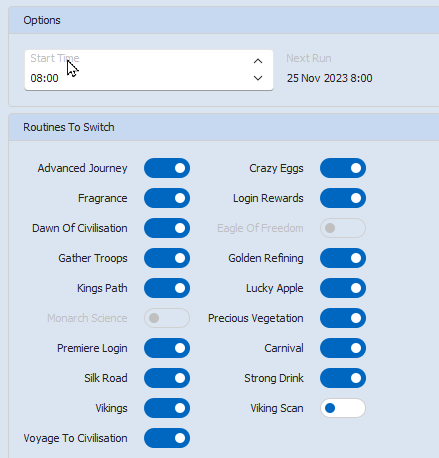
Schedule this routine to run shortly after the server reset time. Its purpose is to enable and disable routines based on whether the corresponding event is currently running.
For each routine that is enabled in it, the Event Center and Transient Event menus will be checked to see if the event is currently running.
If the event is found, that routine is enabled. If the event is not found, the routine is disabled.
Collaboration
If you have multiple instances, the chances are quite high that they are on the same server and have the same events. It therefore make3s sense to share information and not run the routine unnecessarily.
Add all of the collaborating instances to the Collaborators setting.
When the Event Manager routine starts, it will see if any of the other instances have already run it first. If they have and the list of managed routines is the same, those routines will all be enabled or disabled as necessary.
Previously, a bug in the game caused some event buttons to be missing. For example, the Vikings event can sometimes be missing the first time you enter the menu after reset. For this reason, the Collaboration setting controls how many other routines need to have run Event Manager and got the same result before the collaboration is applied.
For example, with the default Collaboration setting of 2, you need ot have at least 2 instances that have run Event Manager and got the same result. If you have less than this, the Event Manager routine runs as normal.