Exclusion Zones
You have the ability to define exclusion zones for selected routines. Note that the zones are approximate so allow a couple of Km leeway.
Gathering
If Ragebot finds itself inside one of these zones, it will move on and not use or cache any tiles in the area
Boss Finder
If Ragebot finds itself inside one of these zones, it will move on and not use or cache any bosses in the area
Start Rallies
Ragebot will not take a boss from the cache if it is inside one of the defined exclusion zones.
You can define Radial, Triangular or Rectangular zones.
1. Add and remove zones
2. Edit bookmarks
3. Import and export zones
4. Approximate visual representation of the configured zones
5. Currently configured zones
6. Active zones settings
7. Configured bookmarks

After adding a zone, you can edit it by changing the settings in box 6.
You can also configure the zone size and location by drawing on the map. Simply click the map and drag whilst keeping the left mouse button pressed.
For the Start Rallies routine, you can optionally add specific bosses to avoid in the zone. .
Bookmarks
You can add custom bookmarks to highlight the positions of enemy alliances etc.
Bookmarks are server based so will be shared with all instances configured with the same server number.
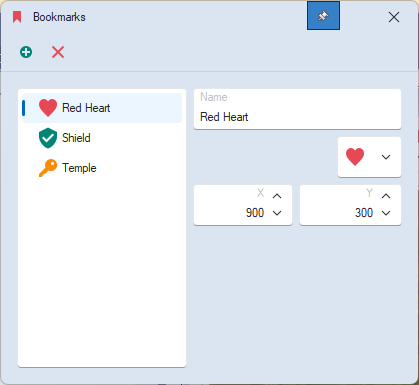
Instances
All instances on the same server will be displayed with their Home position. The current instance will be displayed in yellow. All others will be in red. By default, only the current instance and any instances more than 30Km away will be visible automatically