Scripting
Introduction to Scripting
Ragebot has a powerful feature that allows you to run your own code when specific events occur.
Whilst we call them scripts, they are in fact, fully compiled code snippets that can be written in either VB or C#
You will find Custom Scripts in the settings.
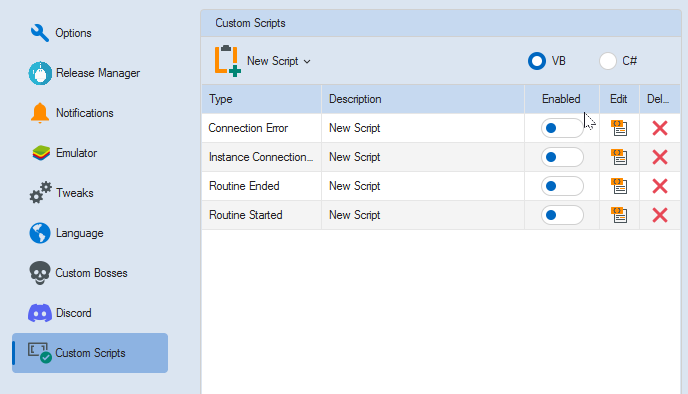
Only one script of each type can be added.
Each time the "Enabled" switch is toggled on a script, ALL of the currently enabled scripts will be compiled and loaded into the runtime space. Any scripts that fail to compile will be written to the UserScripts log. Ensure your script compiles and runs before enabling it.
To edit a script, it must first be disabled.
When you edit a script, you will be presented with the Script Editor. This contains the script area itself where you write the code, the properties window to allow you to change specific things about the script and the output window that will show code errors etc.
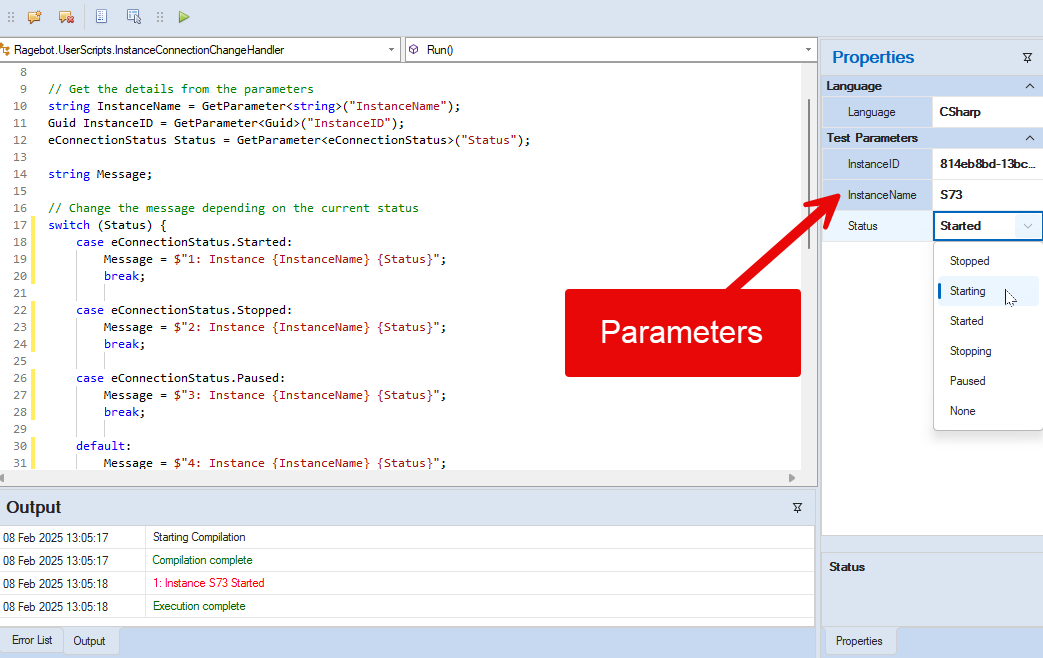
The Test Parameters are available whilst writing you script so you can edit them and run your script to work out of it does what you want it to do.
At runtime, the same parameters will contain real data that Ragebot passes into them.
To test the script, press the Run icon on the toolbar or press F5