Caches
Some routines can cache either resource tiles or boss monsters.
For example, When gathering, after filling all available march slots, the gathering routine can continue to search for tiles and place them in the cache. When a march returns, instead of wasting time looking for fresh tiles, the gathering routine can simply retrieve one from the cache and go directly to it.
You can also share a Tile Cache between multiple Instances. To maximise rallying time, it is recommended that any instances joining rallies and gathering at the same time are set to NOT send tiles to the cache. This makes it quicker for the gathering routine to complete and for you to return to joining rallies. Use a secondary instance (a farm account) to look for tiles and cache them then just use the same cache for each instance.
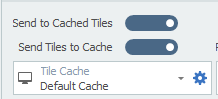
Tiles will expire after a pre-determined period of your choosing and be removed from the cache. Each cache has its own expiry settings.
It is also possible to share a cache with other users of Ragebot. Simply create a "Live Cache" or a "Fire Cache" and give the Cache ID to the person you would like to share it with. They will create a new "Linked Live Cache" or a new "Linked Fire Cache" and input the ID. Entries in the cache are synced in real time to all other users of the same cache. If you want to withdraw use of the cache and stop others using it. Just delete it and create a new one with a new ID.
Do not use a shared cache if you are not sharing with other users. Internet connection issues make them less reliable than local caches.
Live Cache
This is a cache held on a remote server that can be used by multiple people on different computers.
Fire Cache
A Fire Cache is the same as a Live Cache. The difference is the backend service that it is hosted by. Fire caches are hosted on Google Firestore.
Also, you can set permissions to users of a Fire cache. When you give a user the CacheID to link to, you should also give then their User ID as they will need both to link the cache.
The creator of a Fire cache is always administrator. No permissions required.
New Fire caches have no permissions so are only accessible by the creator.
There are 4 Roles.
None = No permissions whatsoever. Can link to cache but not view contents.
Consumer = Can retrieve from cache and edit and remove existing entries. Can not add new entries.
Publisher = Consumer + Add new entries.
Administrator = Publisher + Edit users.
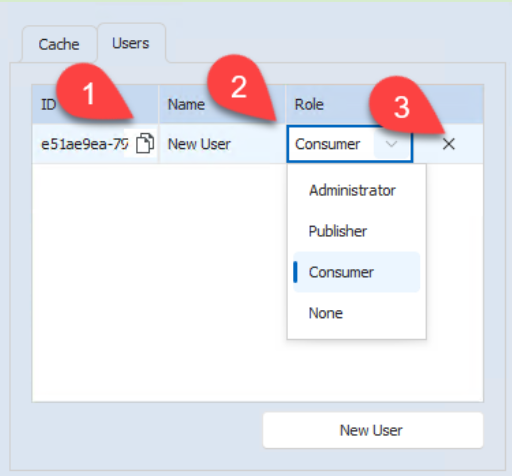 1. Press to copy the linking info to the clipboard.
1. Press to copy the linking info to the clipboard.
2. Change role
3. Delete user
Make sure you close this screen before passing on the UserID to the user or your changes may not have been saved.
You can view or edit all caches on the Consolidated Caches page.