Push Notifications
Some routines can notify you of certain events by utilising Pushover. A push notifications app on your phone.
To set this up:
1. Install the app and create an account at https://pushover.net
2. Log in and create a new application at https://pushover.net/apps/build
3. Input the API Key from the newly created application and the User Key for your Pushover profile settings into Ragebot on the "Application Settings" page.
4. Use the filters (explained below) to change the priority of message or to prevent the messages being sent.
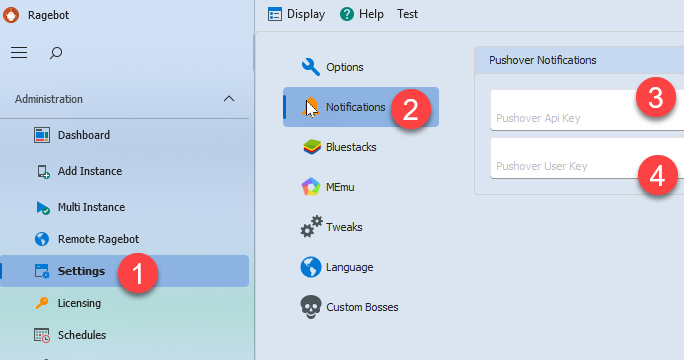
Note: You can upload the Ragebot icon so that the notifications arrive at your phone with the Ragebot logo.
![]()
You can also create filters for your messages.
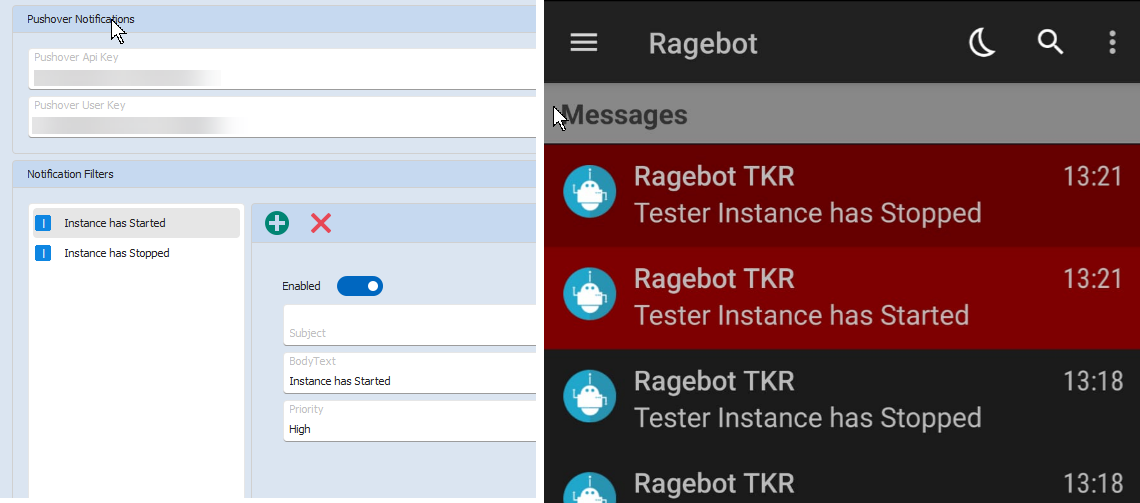
Filters change the priority of messages based on the content of the Subject and Body fields.
Filters are checked in order from top to bottom. When the first matching filter is found, the priority is changed to that filters value.
If only one field has a value, only that field is checked. When both Subject and Body Text are populated, both fields need to match.
A filter is considered a match when the filter text is contained inside the message text.
Priority is based on the standard Pushover priority. https://pushover.net/api#priority
By default, all messages are send with "Normal" priority.
Messages sent as "High" are displayed in red and will bypass a users quiet hours.
Emergency Priority is similar but will resend the message every minute until you acknowledge it (maximum 5 times).
There is also the option to not send messages at all.