Waybill
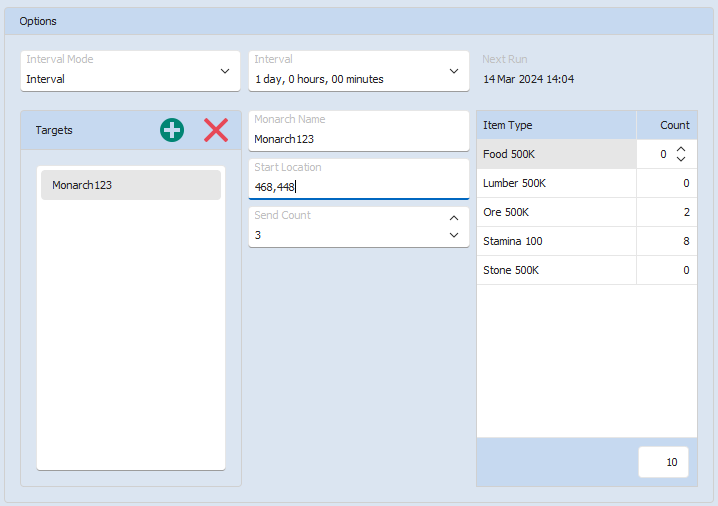
Send items from your inventory to other accounts.
Add a target by clicking the green button. Enter the Monarch name (it must be exact so use the Clipboard copy function from the monarch details screen). Input the location of the keep you are sending to and how many times you want to send.
In the list of items, choose how many of each item you want to send.
If the total number of items is 1 then a standard Royal Waybill is used.
If the total is between 2 and 10 then the Advanced Royal Waybill is used.