Advanced Boss Sort
Enable Advanced Boss Sort (ABS) in the Instance settings.
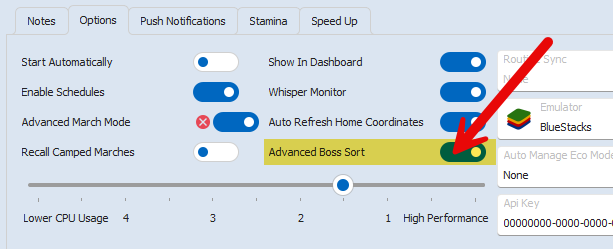
With this setting enabled, when you choose to edit the Custom list in the Start Rallies settings, the Advanced Boss Rule Editor will open. If you leave the option turned off, the simple custom editor will be used instead.
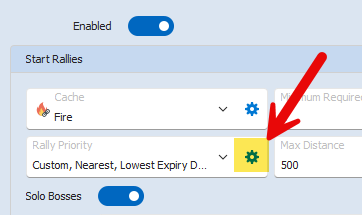
Advanced Boss Rule Editor
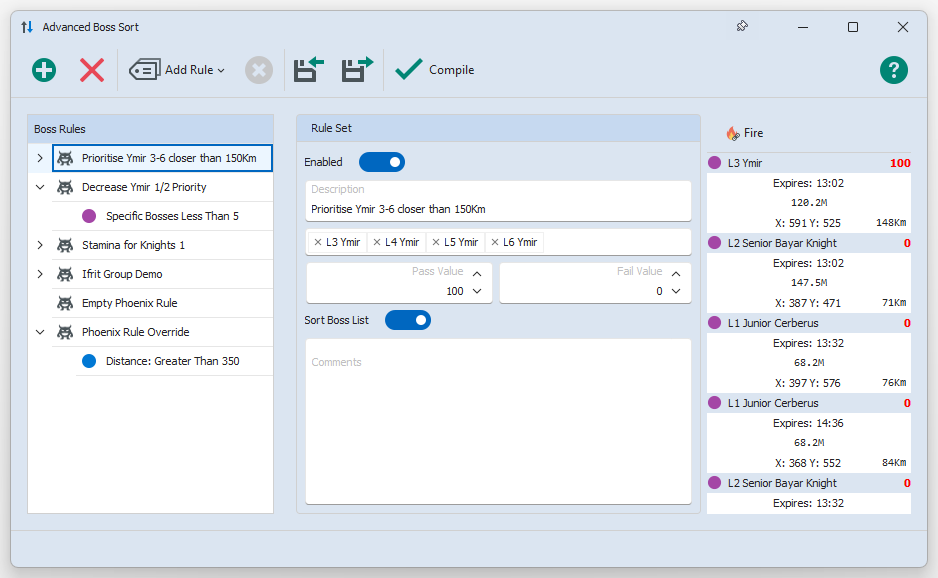
Introduction
ABS works on a simple premise of rules.
Each boss in the cache has a starting priority of Zero which means they are all equally important. Rules are used to change the importance of a boss and move it up or down the list in the cache.
Each Rule Set has one or more bosses assigned to it with a Pass or a Fail value assigned.
When sorting the cache, each rule in the Rule Set is applied to each cached item whose Boss is contained in the boss list. If ALL of the conditions of the rule are satisfied, the priority of that entry has the Pass Value added to it. If any condition is not met, the Fail Value is added instead. Pass and Fail values can be any number. Even Zero or Negative.
If you enable the [Sort Boss List] option, the score will be adjusted based on the position of the boss in the list of bosses. For example in the image above, Ymir3 score is 100 as it is the first in the list so is at position 0, Ymir4 would get a score of 99 as it is the second boss in the list, Ymir5 would get 98 and so on. Positive pass/fail values subtract the index of the boss to the score and negative ones add the index. A value of zero neither adds or removes anything from the score.
After all rules have been applied to the cached boss, the resulting score is saved. After all bosses in the cache have been tested, the list of cached bosses is sorted by that Score. The highest scores will be at the top of the cache.
Rules in the editor can be sorted with Drag/Drop for organisation purposes but the sort order does not matter in practice as the result would be the same whichever order they were run in.
Please note that these rules are run every time the cache updates and every time a boss is added or taken. If you run too many rules, you may notice performance drop in the user interface.
Rules
- Distance
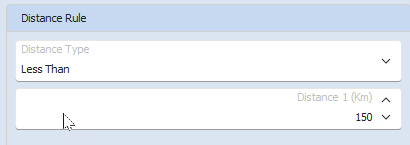
Used to change priority of cached bosses based on distance.
For example, Increase the priority of specific bosses if they are very close to the hive.
- Stamina
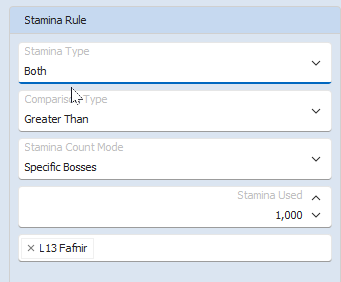
Change priority based on how much stamina has been used today.
You can choose to use the stamina count from either the Join Rallies or Start Rallies routines or you can use the sum of both.
You can also choose to count all stamina for specific bosses or for all bosses.
For example, you may want to de-prioritise low level bosses if your stamina usage for the day is high.
- Cache Count
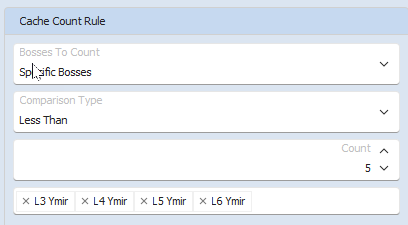
Change priority based on how many bosses are in the cache.
You can count ALL of the bosses in the cache or just specific types. Compare the count against a specific number to determine if the rule passes or fails.
For example, The rule on the left will pass if the total number of Ymir Levels 3 to 6 is less than 5.
- Time
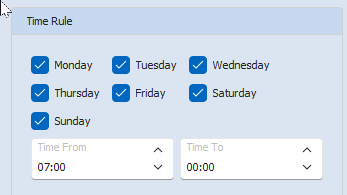
A rule for specific days/times.
The rule passes if the current day is one of the selected days and also the current time is between the two times shown.
- Group
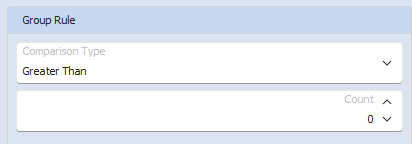
This rule allows you to nest rules and the results of those nested rules determines if the Group rule passed or failed.
For example, the rule on the left passes if at least one of its child rules passes.
The Advanced Boss Rule Editor shows the caches of the current instance. Each time you press the "Compile" button on the toolbar, the current rules are compiled and sent to the cache for processing. The cache will sort accordingly and you will see the scores assigned on each entry in Bold Red text. These settings are now in effect and will remain in effect even when the editor is closed.
Note that this cache is "Live" and any changes to it outside the editor will be shown.